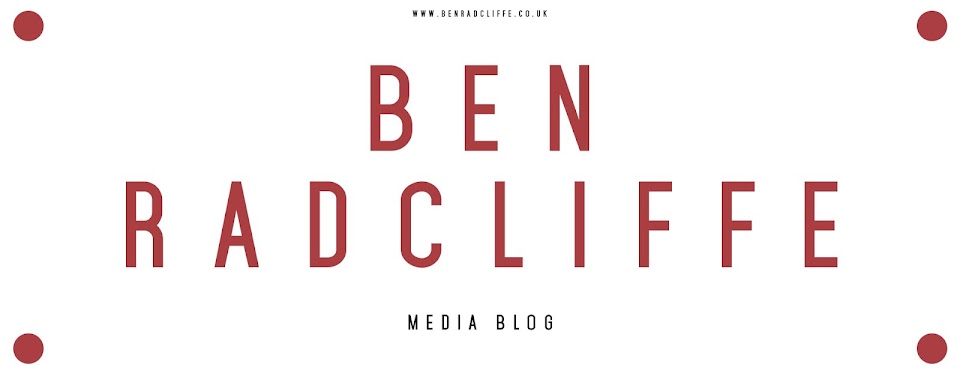At the focus group we prepared open ended and flexible questions focussing only on our products. For example what kind of band do you think they are? What do you think of the music video? What do think about the website?. Unfortunately Max and I were unable to attend the focus group and therefore Ksenia lead the session and recorded all the responses and feedback. Using a voice recorder was a clear choice as the discreetness doesn't concern an audience and encourage them to think to much about what they say about our products, therefore we received a more reliable response.
They discussed all three products, raising some issues that we had noted and knew we were going to work on. The key point made was about the coherence of our campaign as a whole. they felt the digipak, seemed too distant from the other products. This was due to the rurla setting in comparison to the urban contemporary location of the music video. To correct this they suggested changing the colours of the digipak to give colder less saturated tones. We attempted this, and this was the result:
We felt that in doing this we had made the made image on our digipak less impressive dull and less striking. We felt that in an attempt to please everyone in our audience, the product had become less interesting. We didnt want a bland product therefore we decided to stick to the original purple tones.
In a addition to this feedback they claimed they loved the video, and the emotion it created, and they felt the website was a good webpage to represent the band. They way it cross-promotes other products was effective and they enjoyed the simplistic minimalist style.