 We edited using the program Adobe Premiere Pro. This is a very advanced software with a wide range of techniques and effects. Although for our prelim we only required understanding of a few basic concepts.
We edited using the program Adobe Premiere Pro. This is a very advanced software with a wide range of techniques and effects. Although for our prelim we only required understanding of a few basic concepts.We began by organizing the files, into folders. The main folder where all the original clips were placed was called the rush's folder. This is where we could always revert back to if there was to be an error with a clip whilst editing. We then selected the best takes of each angle, and put these in a folder called the log bin. We labelled each shot to speed things up whilst editing. The names explained what the shot was for example: 'whole scene wide', 'Ollie CU', 'Crerar MS' (CU = Close Up / MS = Mid Shot). Now all the clips were labelled, we could begin editing the short sequence together. We did this by firstly, previewing the clip, then using the short cut 'I' to select the in point of the clip, then 'O' to selected the out point. We dragged our selection into the time line. here the clip was split into two sections. The video and the audio. Video was above and audio was below. We managed to edit a small section of the clip together. Here is a screenshot of the editing process:
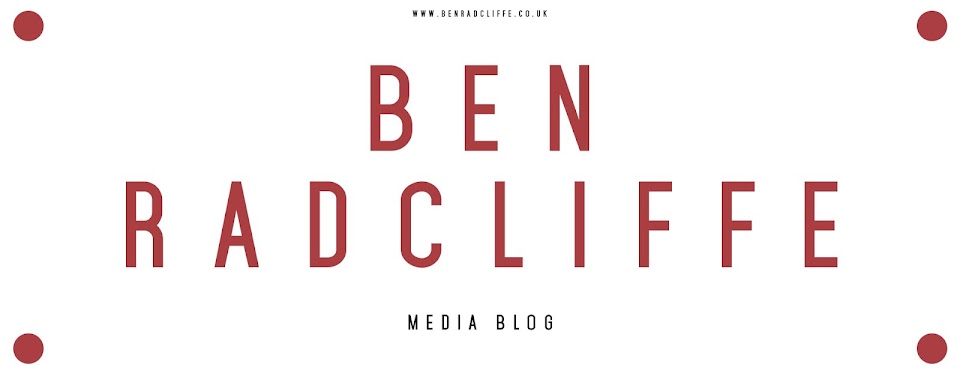

No comments:
Post a Comment